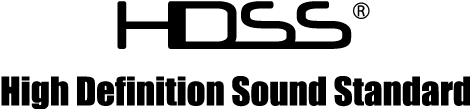Wireless earbud with various functions
“N10 Pro” is a true wireless earphone equipped with NUARL's original 10mm driver, which achieves a wide sound field beyond imagination. Equipped with functions such as active noise cancellation to further reduce environmental noise, ambient sound mode allows you to hear surrounding sound while wearing earbuds. Various custom functions can be performed on the wireless earbuds using a dedicated smartphone application.Original Φ10.0mm dynamic full-range driver “NUARL DRIVER”[N10]v3 using PTT multilayer diaphragm has been modularized, combining with digital equalizer which make full use of the built-in DSP. Furthermore, N10PRO adopting the patented technology HDSS® of T.B.I. USA which suppresses distortion of sound and reproduce the sense of presence. It is possible to prevent the in-head positioning problem that is common in inner type earbud and reproduce natural sound spread for the entire frequency band.

Active noise canceling function
By adopting Qualcomm's QCC5124 SoC, dual digital ANC with feed-forward and feed-backward by Qualcomm® Active Noise Cancellation technology is installed. Also N10PRO equipped with ambient sound function, which allows you to hear the surrounding sound while wearing the earbud. ANC mode and ambient sound mode can be turn on/off by using NUARL dedicated application “N10 CONNECT”.Continuous playback for over 7 hours (ANC OFF) from one charge. Up to 30 hours of music playback when used with the charging case. Even with ANC ON, continuous playback could be up to 5 hours. The battery of N10PRO has high safety which will not swell even if it heat up, also has high robustness to shocks such as dropping. Each time when the earbud is power on, the one with higher battery level will be master unit to prevent the uneven usage of battery and achieved a longer playback time.

“N10 CONNECT” for iOS/Android
By using iOS/Android smartphone application “N10 CONNECT” user can customized the function of N10PRO. Switching ON/OFF of ANC, ambient sound mode, hearing protection function, minimum /maximum volume level, playback codec, equalizer setting, main button operation content, etc. Firmware update could be done through the application.
※Free download from App Store and Google Play store.
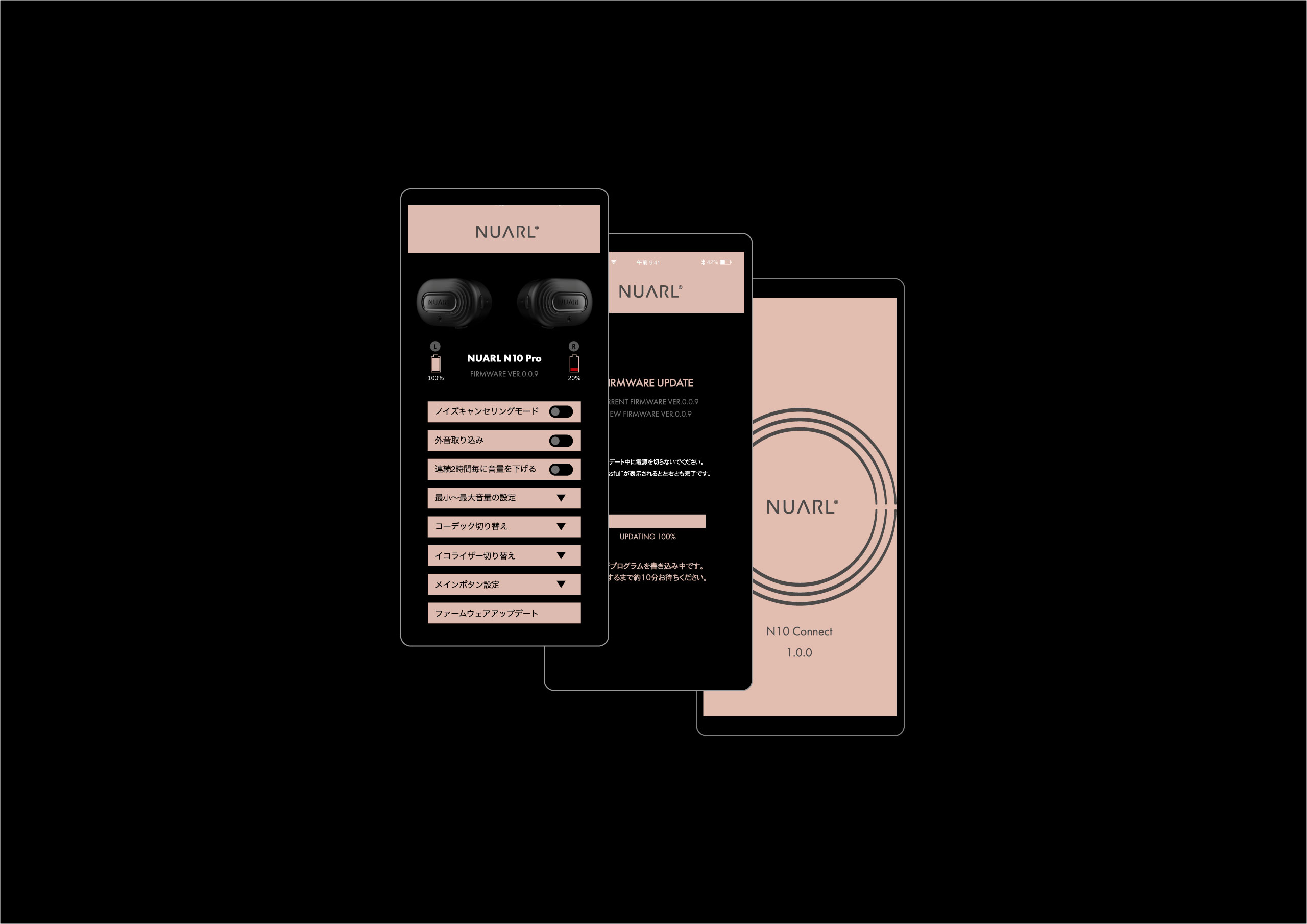
Two types of antibacterial eartips included
Excellent sound insulation silicone eartips Block Ear+ and comfortable sponge eartips Magic Ear+. You can choose according to your preference for sound quality.
N10 ProANC TRULY WIRELESS STEREO EARBUDS
| Color | N10PRO-BM(BLACK METALLIC) |
|---|---|
| Accessories | Charging Case USB Type-C cable Block Ear+ antibacterial silicone eartips(S/MS/M/L) Magic Ear+ for TWE antibacterial sponge eartips(S/M/L) Silicone ear wing User Guide(Jap・Eng・Man) |
| Specification |
|
FAQ
Earbud do not get charge even I put them in the case.
When you use it for the first time, or if you haven't used it for a while, the earbuds will go into sleep state, you can restart and charge them by picking the earbuds out from the case and putting them back in the case.
The earbuds do not automatically turn on/off when it is take out / placed in the charging case.
When the power of the charging case is insufficient, the automatic ON/OFF function will not work properly. Please turn on/off the earphone manually.
Cannot control the music playlist from earbuds.
Some portable players such as the Walkman music playlist cannot be operated by the remote control function。
Cannot pair/connect to my device.
Please delete the pairing history on the Bluetooth menu of your device and pair to your device again. If the earbuds do not appear on the Bluetooth menu of your device, please turn the Bluetooth OFF and ON. Before starting to pair a second device, please turn OFF the Bluetooth of the first device.
The connection with my device had lost.
Delete the earbud information from the Bluetooth menu of your device and try pairing again. The earbud will automatically switch to pairing mode when the power is turned on and there is no reconnection target near by.
The connection of Left and Right earbud is drop.
Put both earbuds back in the charging case and pick them out together or turn off both earbuds and turn on them again. If the connection is still failure, please refer to the User guide to reset your earbuds.
Continuous playback time is shorter than the one written on the manual.
The continuous playback time varies depending on the environment, music, and volume of the earphone. Using aptX decoding will consume more power than using other decoding. You can extend the playback time by turning off the aptX codec using the N10 CONNECT app.
Is it possible to capture ambient sounds?
By pressing the sub button of the earbud, you can switch in the order of ANC 0N → Ambient sound mode ON → OFF. You can also turn them on /off individually by using the N10 CONNECT app.
Is it possible to stop playing music/decrease music volume when using ambient sound mode?
By using the N10 CONNECT app, selecting the music playback mode when the ambient sound mode is ON. Also the same operation can be set when the ambient sound mode is turned ON by the sub button of the earbud.
Can I use ANC and ambient sound mode at the same time?
Two functions cannot be used at the same time.
Can I use ANC or ambient sound mode during a call?
For normal phone call, you can switch between ANC and ambient sound mode during the call. For call using apps such as Skype or Line, you cannot switch on/off ANC or ambient sound mode during the call, please enable ANC or external sound capture before making a call.
Do N10PRO support TWS+ connection?
N10PRO does not support TWS+ (Qualcomm TrueWireless Stereo Plus) connection.
Can I use other ear tips?
The eartips of SpinFit CP360/ CP100Z/CP350 have been confirmed can be use normally. Other ear tips are not guaranteed to work properly.
About firmware update
The function of the earbuds can be added or improved by updating the firmware. If you are using the N10 CONNECT app, updating the app when new firmware is available will activate the Firmware Update menu.
Cannot update the firmware
When pairing N10 Pro for the first time, the earbuds of both sides must be paired to the device, if not firmware update could not be success. (At the beginning of the update, either the left or right earbud is connected, the connection will be automatically switched between the left and right to update.)
When pairing with computer the sound is strange.
The Bluetooth connection equipped in computer is not optimized for playing music, which will cause problems such as intermittent sound and distortion of sound easily. Moreover, the use of other Bluetooth devices such as mouse, keyboard, etc., may also cause interfere with each other. If you are using MacBook series, you can improve the connection by resetting the NVRAM (PRAM) and use AAC to connect with the earbuds.
Can aptX HD be supported?
Since aptX HD is a codec that does not allow wireless transmission between left and right, it cannot be used with all true wireless earbuds currently.
N10 CONNECT app does not start.
The N10 CONNECT app will only start when N10Pro are in Bluetooth connection with the device (excluding Find Earbuds function). If it doesn't start even when connected to the earbud, try restarting the app or device.
Volume level setting does not work well (N10 CONNECT).
The volume level setting only works during music playback. The set volume level is stored in the earbud.

 購入
購入