NEXT 1
- feature
- Specification
- faq
NEXT1 is a true wireless earphone with variety of function. In addition to the latest generation technologies such as new drivers for Hi-Res playback, LDAC compatibility, hybrid active noise cancellation, multipoint, and AI call noise cancellation, it is equipped with a unique Pure Direct Equalizer that allows you to enjoy your own unique sound.

Enjoy 7 different sound
Equipped with Pure Direct Equalizer (PDE) for pure sound quality adjustment without going through the earphone's built-in default preset. You can create and switch 5 types of original tone tunings from over 10 billion combinations. NUARL's unique sound tuning can also be selected from two types.

New driver module “M2”
Adopted "M2 NUARL DRIVER" that integrates the housing of the earphone and the driver. It achieves high energy efficiency and capability to reproduce without breaking even when equalization by PDE is added. LCP (liquid crystal polymer film) is used as the diaphragm material, enabling reproduction of purer sound by suppressing the inherent squeal of the material while achieving wide bandwidth reproduction up to 40KHz with Hi-Res Wireless certification in a single full range.

Low pressure noise cancelling
Equipped with hybrid active noise canceling that combines feedforward and feedback. A unique structure that effectively releases the air inside ear canals achieved noise canceling with less pressure on your ears.

Everything but the speaker's voice disappears.
Equipped with AIVC™ AI call noise cancellation by intelliGO. Not only does it detect voice and remove all ambient noise, it also delivers clear call quality in noisy environments by cutting out all sounds except the speaker's voice.

LDAC compatible
Supports LDAC, a high-quality sound wireless codec with Hi-Res Wireless certification. By using a compatible device, you can enjoy higher quality sound.
*Use "Best effort" mode outdoors or in crowded places.

Various useful functions
Equipped with various useful function such as, convenient automatic reconnection when using one ear, multipoint that enables simultaneous standby on two connected devices, smartphone operation and ON/OFF of ANC and ambient sound intake by touch operation of the earphones, low latency gaming mode regardless of devices such as PCs and game devices, etc.

Consideration for safety
From the perspective of "HBSE (Hazard Based Safety Engineering)," the earphones are equipped with a volume limit function to prevent hearing damage caused by excessive volume. The earphone's built-in battery is a button-type battery sealed in an aluminum case, providing high safety that does not swell even when heated, as well as high robustness against shocks such as drops.

Wireless charging case
The charging case supports wireless charging. Simply place the case on a standard wireless charger for easy charging. It also supports fast charging via USB Type-C connection. Single earbuds last 7.5 hours continuously (ANC OFF). Even when ANC is ON, playback can last for up to 6 hours

Lightweight and comfortable fit
Antibacterial silicon earpieces “Block Ear+7” are included. The balance between sound quality and wearing comfort is optimized by changing the hardness of the "sound path" that allows reproduced sound to pass through and the umbrella part that blocks noise. The pressure feeling of canal-type earphones is reduced, and a light wearing feeling may make you forget that you are wearing them .

Function customization with the dedicated app “NUARL Connect”
The dedicated app “NUARL Connect” is available for both iOS and Android devices. You can customize NEXT1 for your own via the various settings. You can also operate the app on the connected device other than the device you are listening to music during multi-point connection.
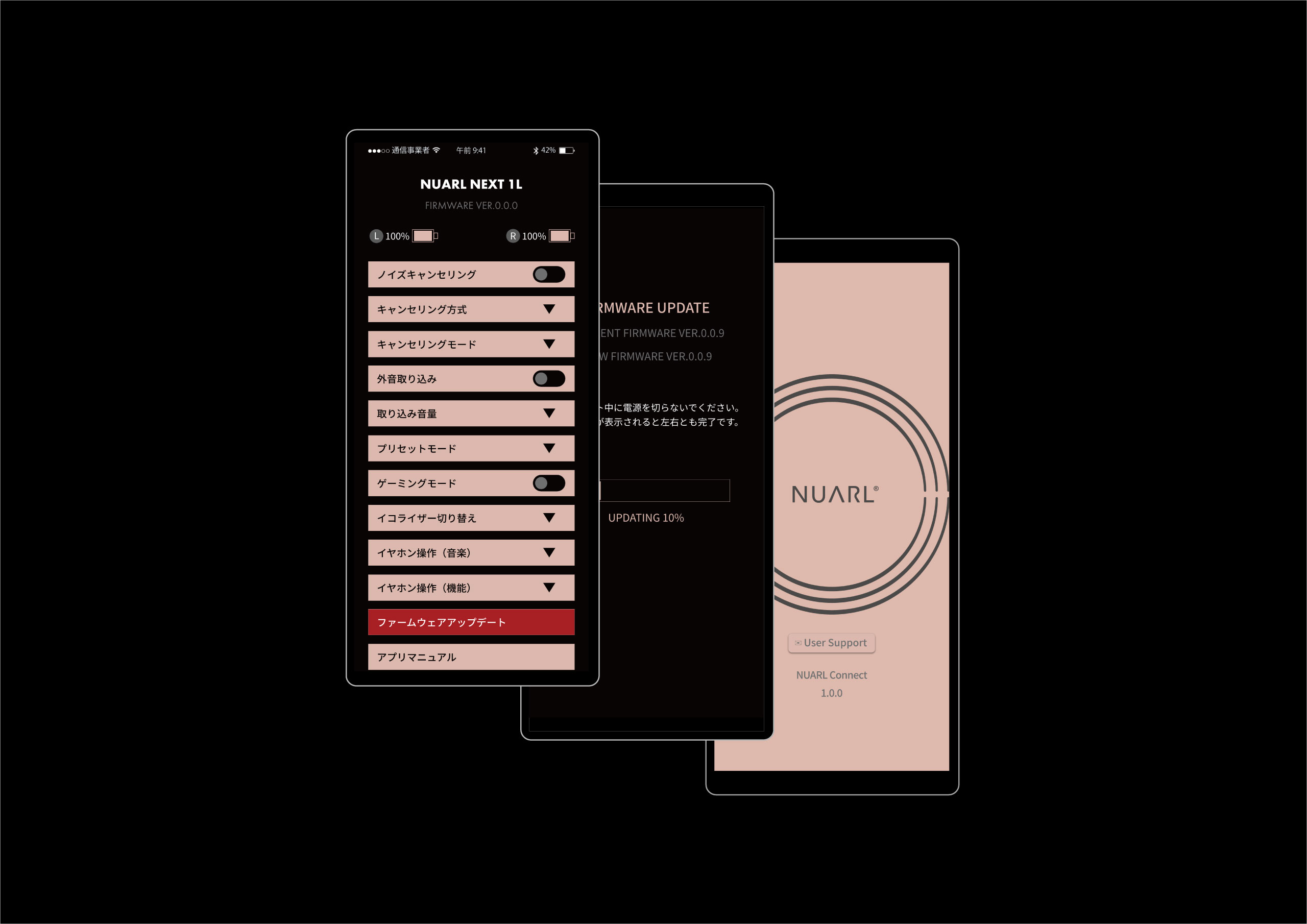
NEXT1EARBUDS(LDAC Edition)
| Color | NEXT1L-BE(Black Ebony) NEXT1L-WE(White Egret) |
|---|---|
| Accessories | Charging case USB Type-C charging cable Arc support silicon earloop Block Ear+7 Antibacterial Silicone Earpiece (S/MS/M/L) x 2 each Quick Guide |
| User's Guide | User's Guide(PDF) |
| Specification |
|


Frequently Asked Questions
Latest version of app and firmware(as of Oct 24, 2025)
Precautions when using LDAC
The LDAC high quality mode (fixed at 990 Kbps) requires a large wireless bandwidth and a stable communication environment, so it is not suitable for use while moving, in crowded places, or outdoors where it is easily affected by radio interference. Please use Best effort mode if audio is interrupted.
Notes on multipoint connection(1)
When making a multipoint connection with two paired devices, the last device is automatically reconnected, but the other device will not be automatically connected. To reconnect to the second device, manually select NEXT1 from the Bluetooth settings menu on the device and reconnect.
Notes on multipoint connection(2)
If you have an Android device and an iOS device connected via multipoint, running NUARL Connect on both devices at the same time may cause malfunctions. NUARL Connect should only be used on one of the devices. (Be sure to exit the one you are not using, as having the app in the background will interfere with it.)
Notes on multipoint connection(3)
Since the signal strength is weaker when using a multipoint connection, connectivity may be reduced in places prone to radio interference, such as near intersections, stations, and trains, or due to changes in the surrounding radio environment. When using in such places, disconnect from the unused device and use a single connection.
Low volume
When using on an Android device, depending on the model, the volume setting of the OS and the volume control of the earphones may not be linked. In this case, if the OS volume setting is low, the volume will be low even if the earphone volume is turned up to full volume. If you are using an Android device, please turn on "absolute volume" in the settings. Please note that "absolute volume" may differ depending on the device you are using, such as "volume sync". Also, depending on the usage environment, there are models that do not correctly reflect the "absolute volume (or corresponding item)" setting. For details, please contact the manufacturer of your smartphone.
When using the NUARL Connect app on a smartphone, location information is required.
NUARL Connect uses a communication method called BLE (Bluetooth Low Energy) for connection, so permission to use the location information of the smartphone is required according to the specifications of the Android OS. Please note that this is an OS limitation. NUARL Connect itself does not acquire/use location information.
Earbuds can not be charged even if in the case
If the charging terminal of the case is not properly contacted, charging will not begin even after the charging case lid is closed. When the earphones are inserted and the lid is closed, check to see if the left and right LEDs out of the three LEDs on the front of the case light up. The LEDs on the case will blink while the earphones are charging, and will turn off when charging is complete.
Does not turn off when put in charging case/not connected when taken out of case
If the battery of the charging case is empty, the automatic ON-OFF function will not work, so please charge the case.
Unable to control music from earbuds
Depending on the model of portable player such as Walkman, remote control may not be possible.
Unable to pair
Delete the pairing information (name) of the device that has been paired in the past and is not currently in use from the Bluetooth settings (device list) of the device, and then pair it again. If the device name is not displayed, turn the Bluetooth setting OFF → ON. When pairing with 2 or more devices, turn off the Bluetooth of the connected device once and then pair with the next device. Please refer to the user's manual for details on pairing after the second device or re-pairing while connected to a multipoint device.
Can ANC and ambient sound capture be used at the same time?
ANC and ambient sound capture cannot be used at the same time.
NUARL Connect app does not launch on digital audio player with Android OS
NUARL Connect requires GPS and Android 8 or later. When using a multipoint connection, NUARL Connect can be operated on the side of a simultaneously connected smartphone.
NUARL Connect app won't launch
If the app does not start even while connected to the earphones, please turn Bluetooth on/off on the connected device, check that it is already connected, and restart the app. Note that for Android OS, NUARL Connect cannot be used unless the smartphone's location permission is granted. If the app still does not start, try restarting the connected device to clear the cache. Also, do not change the name of the Bluetooth-connected device (earphones), as NUARL Connect will not work if the name is changed.
About firmware update
Functions can be added and improved by updating the firmware of this device. If you are using the NUARL Connect app, when new firmware is available and app is updated, the "Firmware Update" menu will be displayed in red.
Firmware update fails
The rewriting of the firmware may fail if the battery of earphones is low. Please fully charge the earphones before updating the firmware. Be careful not to close the device screen or use any application other than NUARL Connect while updating the firmware. If update fails, please put the earphones back in the case, reboot, and start the update over again from the beginning.
Noise cancellation is ineffective
In order to reduce the pressure of wearing earphones, NEXT1 is not designed to be pushed into the ear for sound insulation. Therefore, the sound insulation is dependent on the earpiece, and if the earpiece does not fit properly in the ear, the sound will be lost easily. For NEXT1, we recommend using earpieces that are one size larger than you normally use. If the ear loop (silicon rubber attached to the inside of the earphone) is not attached correctly, it may block the sound collecting microphone hole inside. Whether the ear support (hook for fixing to the ear) is used or not, be sure to wear the ear loop correctly.
Sound occasionally breaks up
Wireless earbuds are affected by surrounding radio waves. Outdoors, communication is more likely to be interrupted in places where there are many surveillance cameras such as train stations and coin-operated parking lots, traffic signal systems such as intersections, train stations, places with many WiFi antennas, and places where many people are crowded together. Indoors, interference from microwave ovens and other Bluetooth devices may cause this effect.If the left and right connection is interrupted, it will reconnect by turning lightly to the left and right to avoid the interference of the disturbing radio waves.
Some smartphones have weak Bluetooth output. If sound is continuously interrupted, try changing the codec on the transmitter side to SBC or move the distance between the playback device and the master earphone closer. If you experience frequent sound interruptions that do not correspond to the above, there may be a problem with the device, so please contact NUARL Support (on weekends, holidays, and our company holidays, we will respond on the next business day or later.)
Connection becomes unstable when connected to a computer
The Bluetooth implemented in the PC (OS) is basically not optimized for music playback, so the audio codec may not switch properly, resulting in audio interruption or distortion. Also, if other Bluetooth devices (e.g., mouse, keyboard, etc.) are used at the same time, there is a possibility that they may be affected by mutual radio interference. In the case of the MacBook series, resetting the NVRAM (PRAM) and using AAC as the music transmission codec using Bluetooth may reduce such effects. However, this is not guaranteed. (Please note that we do not support the setting method on the PC side.)
Continuous playback time may be short
Continuous playback time varies depending on the radio environment, music, volume, ANC, and ambient sound capture. When LDAC is used, it will be shorter than playback with other codecs.
Disconnected from playback device
Delete the device information from the Bluetooth menu of the playback device and retry pairing.
The left and right earbuds do not connect
Place the left and right earphones in the charging case, take them out, and turn the power on again. If the connection still does not work, please see the instruction manual and perform the reset operation.
Can I use commercially available earpieces?
We do not guarantee compatibility with third-party earpieces.
Cannot find the user's guide (instruction manual)
A user's guide (instruction manual) is not included with the product. Please download NEXT1L User's Guide (PDF) from here.


